
Believe it or not, learning how to look good on Zoom or any type of video call can actually help you as a freelance writer.
Knowing the right thing to wear when you’re interviewing sources for a story has always been tough. You want to be polished enough that you look professional and that you’re taken seriously. But you need to look relaxed enough that both you and the person you’re interviewing feel at ease.
Then the pandemic hit and in-person interviews were replaced with Zoom chats. The good news is now you don’t even have to bother putting on pants for interviews. The bad news is looking good on a webcam is even harder than looking good IRL!
You may be thinking— why should I care if I look good on a Zoom call? I’m a writer, not a model! I admit that sometimes I will hop on Zoom for an interview or a meeting without putting any effort into my appearance. And these are always the occasions when the person chatting with will ask “Can I take a screenshot of us to put on Instagram?”
So if you’re not going to look decent for the sake of your sources or clients — do it for the ‘Gram!
You also want to look your best whether you’re interviewing a source or meeting with a client, editor or representative from a brand you want to work with for your blog.
Learning to look good on camera will also help you with those Facebook or Instagram Live broadcasts.
And you will see it really doesn’t take that much work.
Here are my top tips for how to look good on Zoom — even if you only do the bare-ass minimum.
Do a background check.
If you’re Zooming from your kitchen, make sure spaghetti sauce from last night’s dinner isn’t splattered on the wall behind you. When choosing a backdrop for your virtual meeting, a clean, neutral wall is best. A bookshelf also works well. Just remember you don’t want your background to be a distraction.
Honestly, this is a rule that I break, but I do so intentionally. I do my Zoom meetings from my desk in my home office and the wall behind me is covered with art. The framed quotes, collages, and art prints definitely get people’s attention but I love my art wall! Plus, these pieces often become ice breakers when the person I’m chatting with compliments me on the art or wants to know more about one of the pieces.
Bare-Ass Minimum Tip: Use one of Zoom’s “Virtual Background” feature to instantly give yourself a cool backdrop that doesn’t require you to clean up your house.
Related Reading: Create an Inspiring Workspace
Try to see eye-to-eye.
When you’re on a video call it’s natural to want to look at the image of the person you’re meeting with, but if you want to make eye contact you actually need to look at the camera instead. Try looking at the camera when you’re speaking and looking at the person when they’re speaking.
Something that may help you with this is keeping your webcam at eye level. I place my laptop on a box to get the right camera angle.
Bare-Ass Minimum Tip: Make sure your camera isn’t looking up your nose. That is not a good look for anyone.
Lighten up!
The absolute best thing you can do to look good on Zoom is to have top-notch lighting. Natural light is best, so position yourself so that you’re facing a window if you can. My home office desk is in front of a window and I also use a ring light for all of my virtual meetings.
Bare-Ass Minimum Tip: Find a lamp and place it behind your camera.
Fix your face.
Surprisingly, I wear more makeup now than I did pre-pandemic. Again, it’s harder to look good on camera than in-person. Or it is for me at least. To prepare for a virtual meeting, I usually put on a full face of makeup — concealer, foundation, powder, eye shadow, eyeliner, eyebrow pencil, mascara, and lipstick.
Bare-Ass Minimum Tip: Girl, wash your face and at least slide on some lip balm.
Dress to impress.
You no longer have to wear pants to meetings, so you can at least put effort into how you look from the waist up. Deep, solid colors always look better on camera, but your main goal should be to make sure you feel both confident and comfortable.
Bare-Ass Minimum Tip: Make sure the spaghetti sauce on your wall isn’t also on your shirt.
Straighten up.
Eventually, I plan to invest in the necessary equipment so that I can stand during virtual meetings. I know from my years of teaching that I speak with more confidence, authority, and enthusiasm when I’m standing.
Even if you’re seated, try to maintain good posture. And if you’re using your phone for virtual meetings, make sure have a hands-free setup. This will allow you to move your hands as you talk in the way you naturally would during an in-person meeting, which will help you feel more at ease.
While natural movement is fine, don’t walk around your house during video calls. (I know this can’t be avoided sometimes if you have kids.) But walking and talking is distracting and it lets the person you’re meeting with know they don’t really have your undivided attention.
Bare-Ass Minimum: Get out of the bed before you start your camera.
Bonus tip: Did you know that Zoom has features to help you with many of these tips. In addition to the Virtual Background feature, Zoom also has filters you can add to touch up your appearance and special functions to help you adjust for low light. Learn more about these Zoom features.
I’ll be using all of these tips and more on Sunday, November 15 at 6 p.m. CT during my webinar, So You Think You Can Freelance! If you want to learn more about freelance writing, sign up TODAY.
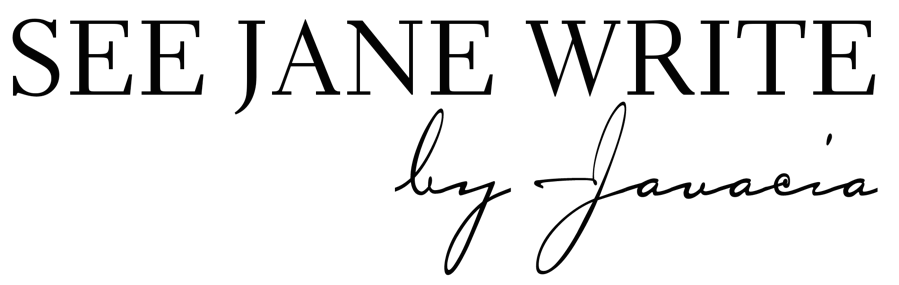
These are awesome tips! It’s hard out here in these Zoom streets! Thanks so much for sharing.
Yes! It’s so hard. Glad you liked the tips.
Great tips. I’ll be sure to use these tips on upcoming Zoom calls.