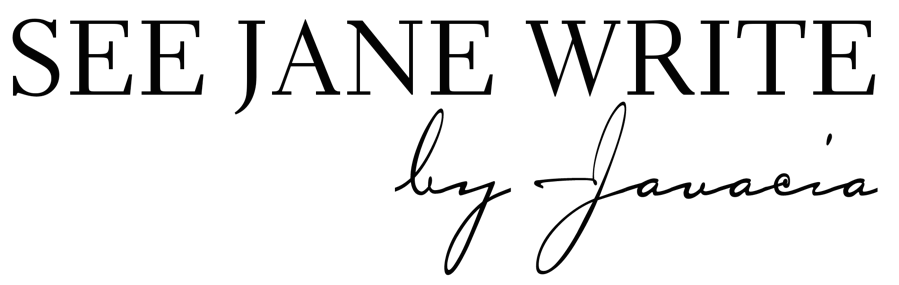Yesterday I broke down the basics of Periscope for you and even gave suggestions of people to follow. Today it’s time for you to start doing Periscope broadcasts of your own!
Steps to Your First Periscope Broadcast
1. Position your mobile device. My Periscope set up is about as makeshift as you can get. I sit my laptop on a box of old journals on my desk and then lean my phone against my laptop screen. FANCY! I’m sharing that with you so you don’t try to use the fact that you don’t have a tri-pod as an excuse to not try Periscope. (Pro tip: Remember to keep your device vertical!)
2. Tap the camera icon and type in the name of your broadcast. You can choose if you want to share your stream with everyone or do a private broadcast for a select few people. You can also choose if anyone can comment or just the people that you follow. I would recommend making your broadcast available to everyone and allowing everyone to comment. You should also announce your live stream on Twitter, which you can do by tapping the Twitter icon.
3. Start your broadcast. Double tap the screen to flip the camera so people can see you. Have fun and interact with your viewers. I suggest keeping a few notes beside you outlining what you’d like to share during your broadcast. Inevitably, you will encounter trolls who may tell you to “Say sex, sex, sex” or “Show me your boobies!” (both of which have happened to me). Don’t let this bother you. Just tap on the ridiculous comment and block the user who made it.
4. End your broadcast properly. I’ve seen so many first time scopers do an amazing job — until the end. They reach the end and realize they have no idea how to stop the broadcast! For the iPhone simply swipe down and at the top of your screen a button that says “Stop broadcast” will appear. Tap that icon and your broadcast will end and save. Your broadcast will remain available for replay for 24 hours.
How To Periscope With Purpose
There’s really no wrong way to use Periscope (except for using it to be a troll). Some people use Periscope simply to show snippets of their life, much like Instagram or SnapChat. Others use it several times a day to give their viewers quick tips related to their niche. Most scopes are only about 15 minutes. Some are less than five.
I typically treat my Periscope broadcasts like informal webinars. I set a date, time and topic a few days in advance. I promote the upcoming broadcast on Facebook, Twitter, Instagram, and to my email list. My Periscope broadcasts usually last 45 minutes to an hour because the folks tuning in have so many questions and comments. This is the method that works for me!
This month I’ve decided to “Scope like crazy” to go along with #bloglikecrazy and I’m doing a Periscope broadcast every day this month. Therefore, these scopes are shorter and there’s less lead time, but I’m still getting a good response because I’m giving my followers the information they want and need scoping about writing, blogging, and building a business.
This method of using Periscope is a great way to give my tribe valuable information while also building a more personal connection with them. And when you give so much great content for free, the people who are truly supportive of you and what you do will be eager to purchase from you when you launch your first e-course, e-book, or online program. For example, the week of the launch of my most recent e-course, Lady Blogger to Boss Lady, I did two Periscope broadcasts and after each one I went to my email inbox to find that several people who were tuned in signed up for the course during my scope!
So now it’s your turn! Do you first Periscope broadcast TODAY. Don’t worry about having an elaborate presentation planned. For your first scope you can simply introduce yourself — tell people who you are, what you do, and what they can expect from your broadcasts. Be sure to leave your Periscope handle in the comments so I can check out your scopes!