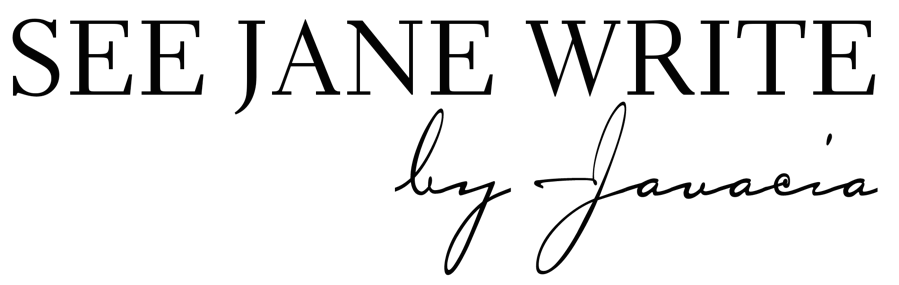This summer my husband threatened to toss my iPhone and iPad in the trash. Every five minutes they both kept making an annoying whistling sound. Well, the sound was annoying to him. For me, the sound sparked a rush of excitement because it meant that someone I followed on Periscope was starting a broadcast!
This summer I was completely obsessed with Periscope. I would start my day following the praise and worship broadcasts by some of my favorite Christian entrepreneurs. I’d end my day catching the “Periscope After Dark” broadcasts of the likes Stephanie Synclair, a highly successful business coach originally from my hometown. I’d listen to scopes while I was exercising, putting my beloved Jillian Michaels on mute. I’d listen to scopes while waiting for my DIY manicure to dry. And sometimes I even listened in my car.
Like a child binging on marshmallow Peeps on Easter (don’t act like you never did that), I got sick. I burned out on Periscope and had to take a break. But when I came back, my love for Periscope eventually grew stronger because I decided to Periscope with purpose. I decided to cut back on the number of Periscope broadcasts I watched each day and I decided it was time for me to start doing Periscope broadcasts of my own. I think you should be doing Periscope broadcasts, too.
But in case you’re thinking, “What on earth is Periscope?” or “I’m scared to use Periscope!” this post is a quick tutorial on how to use this app. Tomorrow, I’ll be back with tips on how to use it effectively.
Periscope is a live streaming app created by Twitter. Viewers can interact with you by typing questions and comments that will appear on the screen for you and your viewers to see. That way you can engage your audience by answering questions and responding to comments.
Periscope is a great way to connect with your readers in a way that you can’t through a static blog post or even through video. Not only do they get to see you live and in color but they can chat with you in real time. If some of your fans can’t catch your broadcast live, a replay is available for 24 hours.
Here’s how to get started on Periscope:
1. Download the Periscope app for iOS or Android in the App store or Google Play. (Please note that I have an iPhone, so you may need to alter some of the tips I give if you use an Android phone.)
2. Create an account. You can sign up using your Twitter account or cell phone number. I recommend you sign up with Twitter. Decide if you want to allow or disallow notifications. (You can be notified when someone you follow is starting a broadcast or when has invited you to watch a broadcast they’re enjoying.) And, of course, you need to follow some people.
3. Explore Periscope. Note the four icons at the bottom of your screen. The TV icon features live steams and recent broadcasts of the people, businesses, and brands that you follow. The globe icon will take you to the Global section which displays streams from all over the world. The camera icon to the right of the globe is what you will select when you’re ready to broadcast a stream of your own. (You’ll need to enable your camera, microphone, location before you can stream.) The people icon is on the far right and this is where you can find and search for people to follow.
3 People You Should Follow Right Now
@mattieologie Mattie James of Mattieologie.com is my favorite person on Periscope right now. Mattie is a style blogger who’s been successful enough to turn blogging into her full-time job. Mattie shares tips on her blog, her podcast, and via Periscope for other content creators who want to turn their passion into their profession.
@coachtashascott Business coach Tasha Scott does daily Scopes at 4 p.m. CT specifically for female entrepreneurs. Her Scopes are both informative and insprirational and she’s an Alabama girl!
@seejavaciawrite You should also follow me! I started on Periscope with on my personal Twitter handle @writeousbabe, but last month decided to launch a Periscope account specifically for See Jane Write. This month I decided to “Scope Like Crazy” and I’ve committed to doing a Periscope broadcast every day in November. My Scopes are on blogging, writing, and building a business. I hope you’ll join me!