A couple of years ago I was contacted by the editor of a local news website about being a contributing features writer for her publications.
I was honored, obviously, but also curious. I wanted to know how she’d learned about me and my work. Her answer surprised me: she found me through LinkedIn.
My initial thought was, “Wait. I have a LinkedIn account?” I have to admit that while I’m very active on Facebook and Twitter, I go weeks, even months, without giving LinkedIn a thought.
After this happened, I quickly polished my profile and cringed at the thought that I probably could have landed many other freelance writing gigs had profile been up to par. And, in fact, I did receive messages from other editors shortly after.
Then I abandoned my poor LinkedIn account once again.
After redesigning the See Jane Write website, I got inspired to embark on a series of makeovers. And I’m beginning with a social media makeover, starting with LinkedIn.
For help, I turned to Shella Sylla, founder of SisterGolf, has been actively using LinkedIn to grow her business, which teaches women how to play golf and how to use the game to enhance professional relationships.
For a profile to be considered complete it should include the following:
- A professional headshot
- Your current position
- Your last 2 past positions
- A profile summary
- Your Education
- At least 2 recommendations
- A list of your areas of expertise
You should also have a strong, compelling headline, Sylla says.
In her article “Apply These Proven Techniques To Improve on LinkedIn Today”, Peg Fitzpatrick, who is the head of social strategy at Canva, recommends using keywords in your headline, profile summary, and current and past work experience.
Get recommendations from past clients and/or colleagues, Sylla says. And Fitzpatrick states that you should write a recommendation for a colleague as well.
Both Sylla and Fitzpatrick suggest adding video to your profile. This is now on my LinkedIn to-do list. I plan to produce a video of myself talking about why I started See Jane Write and my hopes for the future of the network.
Fitzpatrick also recommends adding a SlideShare presentation to your profile. “You can create a SlideShare of your latest blog post or a presentation that you’ve given recently,” she writes. This is on my LinkedIn to-do list, too.
As a writer, I felt it was imperative that I add work samples to profile. So using the LinkedIn publications feature I added a few of my favorite pieces that I’ve written.
I also plan to write original content for LinkedIn, a feature now being released to all users.
“You may have a personal blog as I do but using LinkedIn to publish content opens up a new network of people to your ideas and writing,” Fitzpatrick writes.
“I was ecstatic for the opportunity, so I published an article immediately,” Sylla says. “In one day, my article had over 3,500 views, and more than 100 people shared it with others.”
So now I’m off to revamp my LinkedIn profile. You can track my progress at https://www.linkedin.com/in/javaciaharrisbowser. If you’d like to connect on LinkedIn, leave a link to your profile in the comments.
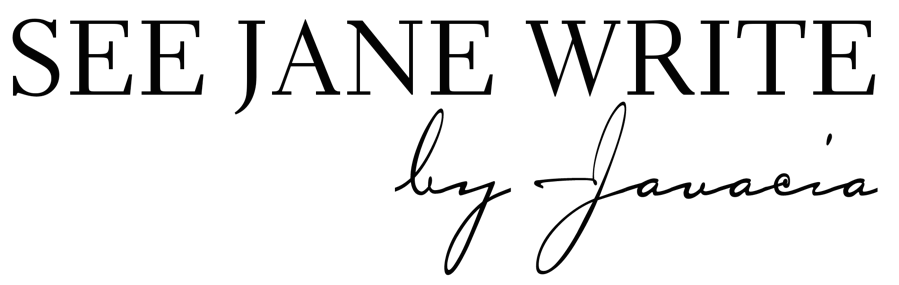

Javacia,
Is publishing an article, the same as “sharing an update?” or do you post articles in a different place?
Thanks for always sharing with us! Go SJW!
Publishing an article is not the same as sharing an update. Publishing an article is like writing a blog post for LinkedIn.