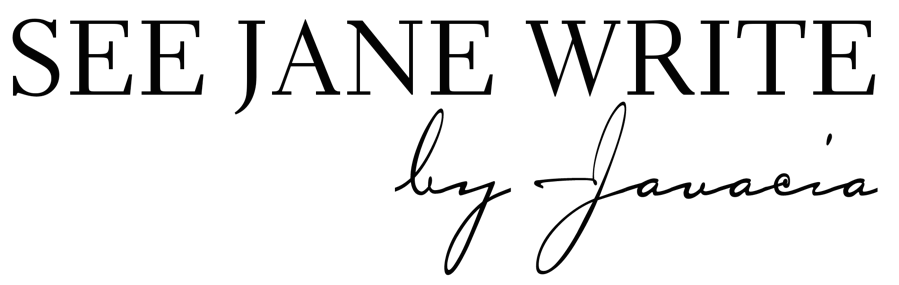Two weeks ago See Jane Write hosted a social media seminar called See Jane Tweet. Our dynamic speakers Erin Shaw Street and Kristen Record Heptinstall shared with attendees invaluable information about Twitter, why it’s important, and how we women writers can make it work for us.
Since then I’ve attended yet another seminar on social media and the two things that keep coming up, the things that stick out to me most, are the ideas that your social media identity truly is an extension of who you really are and that social media tools do not cut us off from “real world” relationships but actually enhance them by helping us forge new connections.
Erin shared at See Jane Tweet that she has connected with more likeminded people in Birmingham in two years via Twitter than in 11 years of living here.
With these things in mind it is thus so important that show our personalities when using Twitter and other social media tools. You can show who you are by what you tweet about. Use Twitter to give attention to people, topics, and causes you care about. Sure, you want to share your own writing but also share interesting content produced by others because as Kristen and Erin said in their presentation, “No one likes a non-stop self-promoter.” Tweet a news story, a photo, or a song lyric stuck in your head. Another way of doing that is by retweeting links. And don’t be afraid to share your opinions in your tweets.
If you’re still not on the social media bandwagon, after the jump find 10 easy steps to hopping on the Twitter train, all tips from Erin and Kristen’s wonderful presentation.
Step 2: Add a nice profile photo and bio.
Step 3: Have Twitter connect to your email to find people you know.
Step 4: Use Twitter search to find a specific person or people with a common interest.
Step 5: Use the “suggested user” tab to find relevant accounts.
Step 6: Use Twitter lists of local and trusted users to find more users.
Step 7: Use other social media tools (such as Facebook) to let people know you’ve joined Twitter.
Step 8: Add your Twitter account to your email signature
Step 9: Invite your friends to join.
Step 10: Have fun! Interact and engage with other users now that you’ve found them and they’ve found you.